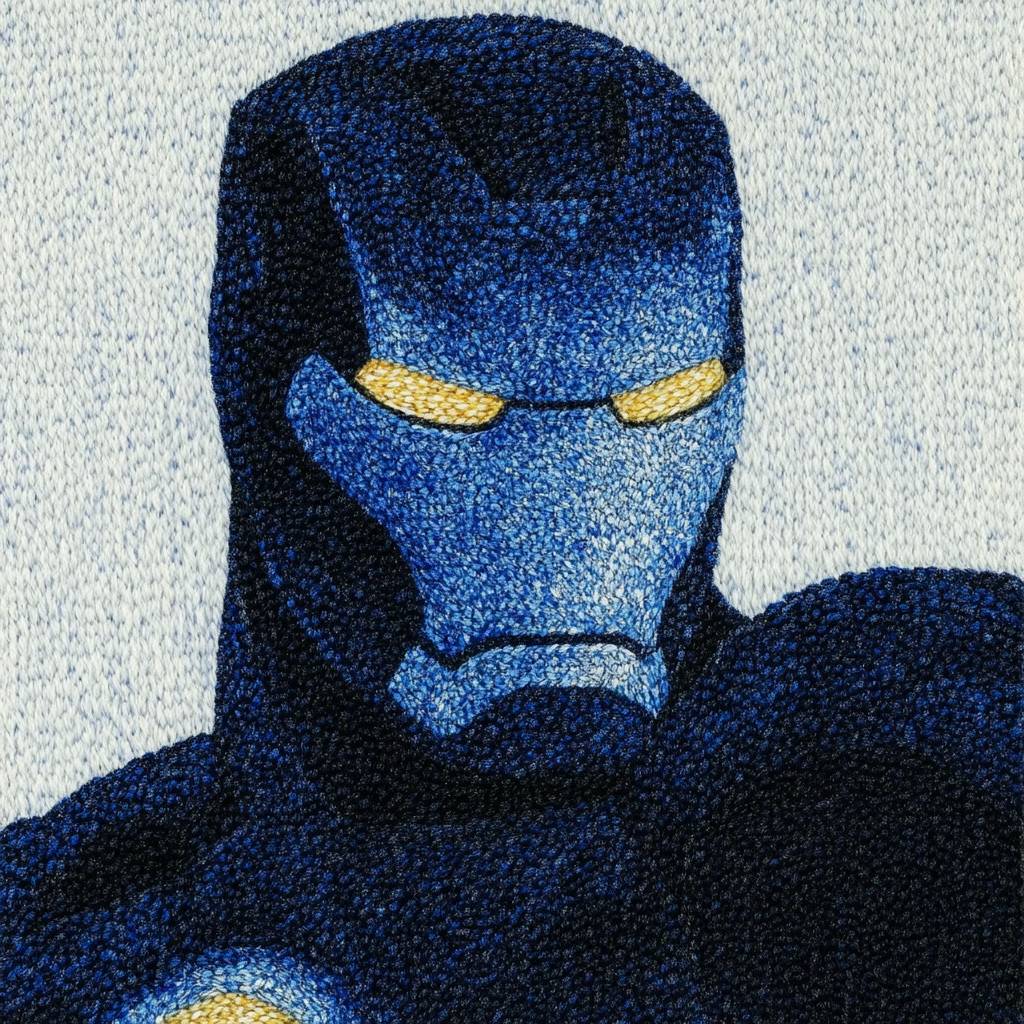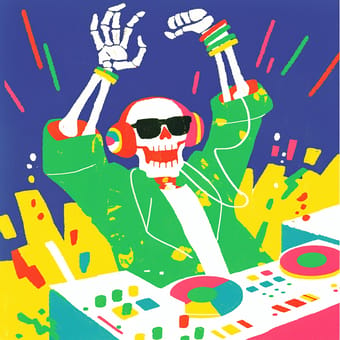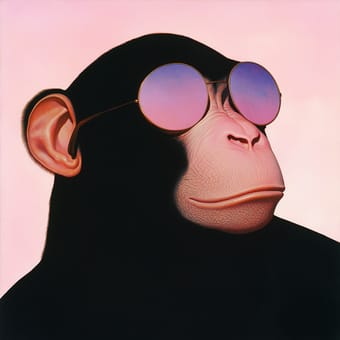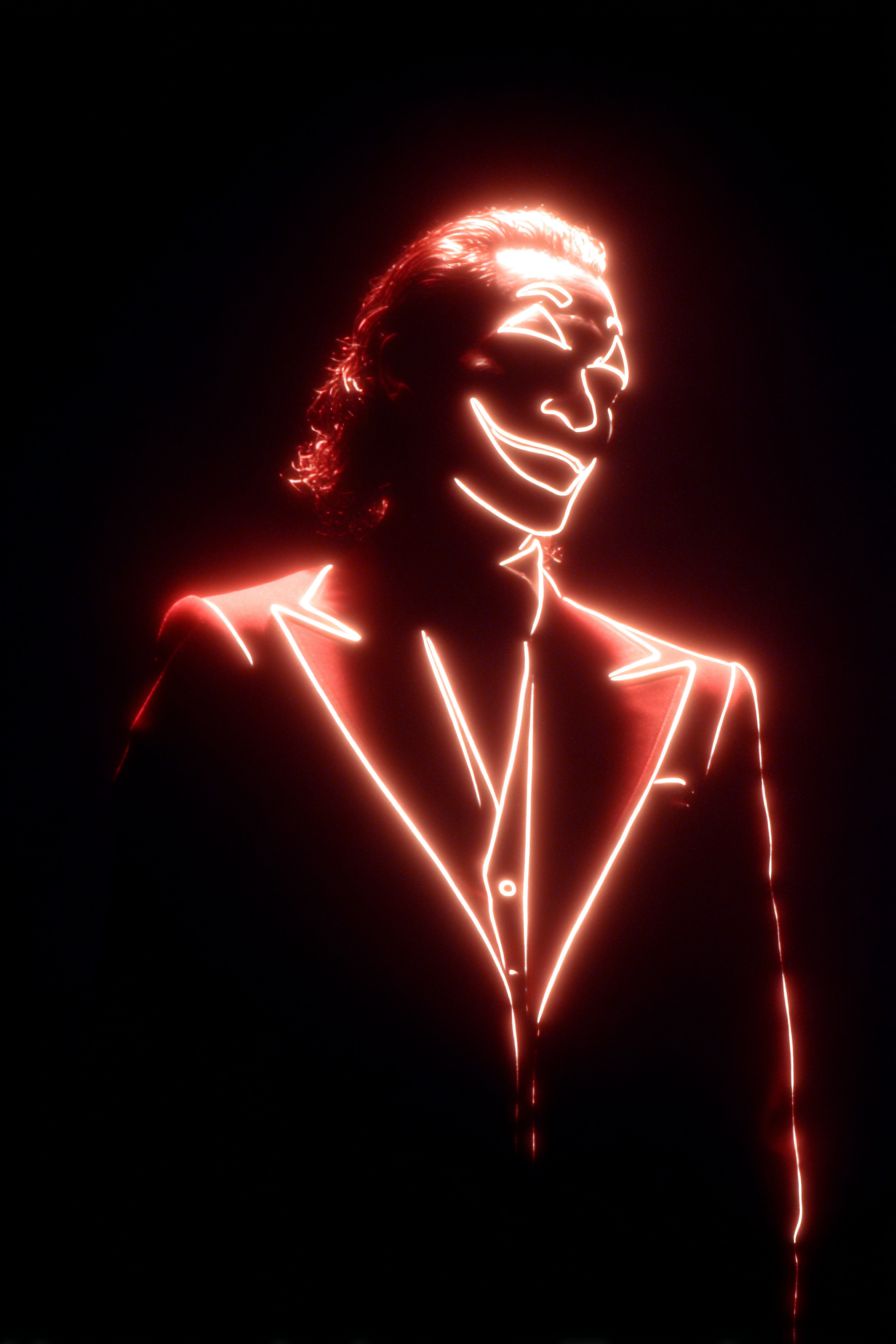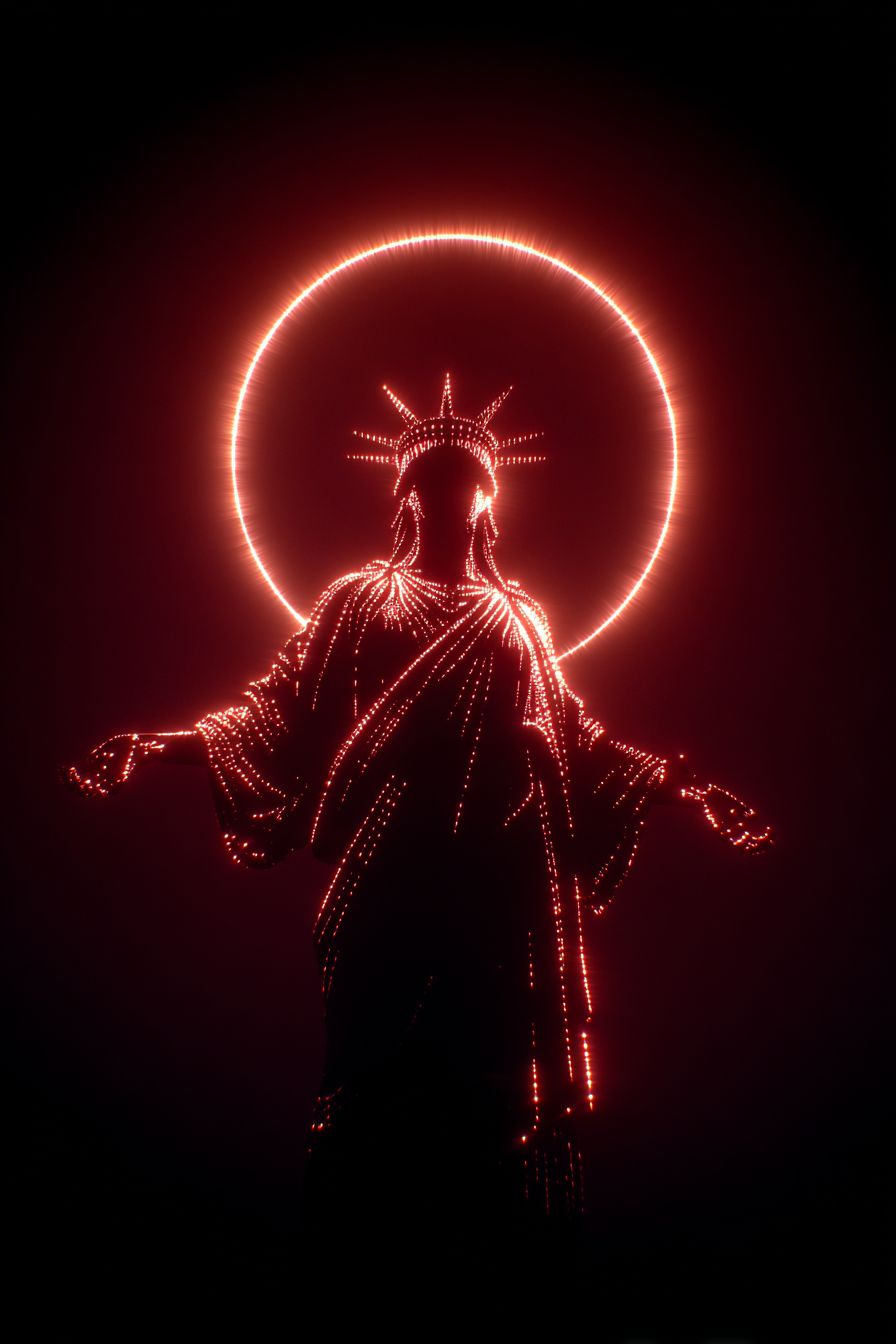Art Style Type
This SREF style blends elements of Pointillism and Digital Precision Art. The Pointillism aspect is evident in how images are constructed from numerous small dots rather than continuous brushstrokes, while the Digital Precision Art quality shows in its highly detailed and structured grid-like patterns. There's also a mosaic-like quality to the style, as it uses small granular units to form the overall image, but with more refinement and organic flow.
Style Characteristics
The main characteristic of this SREF is the use of small granular dots or cellular structures to build images, creating rich textural depth. Each image presents a predominantly blue color scheme, giving a cool and profound feeling. What makes this style particularly impressive is how it combines organic biological structural elements (like cells or fish scales) with the precision of digital art, creating visual effects that are both natural and surreal. The varying density of the granules also gives the images dimensionality and depth, making flat images appear with astonishing volume.
Style-Enhancing Prompt Keywords
- Cellular Structure: Enhances the organic grid feeling in the images, making the granular structure more like biological tissue, adding both natural and scientific beauty
- Blue Monochrome: Reinforces the cool color atmosphere, creating a more unified and calm visual experience while enhancing depth perception
- Microscopic Texture: Elevates the fineness of details, making the granular structure more richly varied, increasing the complexity and viewing value of the image
Recommended Application Scenarios
This style is particularly suitable for sci-fi themed illustrations, biotechnology product packaging, marine biology-related designs, medical or scientific visualizations, modern digital art exhibitions, high-tech brand identities, and creative projects that need to express the connection between microscopic and macroscopic worlds. It's also excellent for visual designs in meditation apps or high-end product promotional materials that need to convey precision and harmony.
 Library
Library